Pricing Model: Free Trial
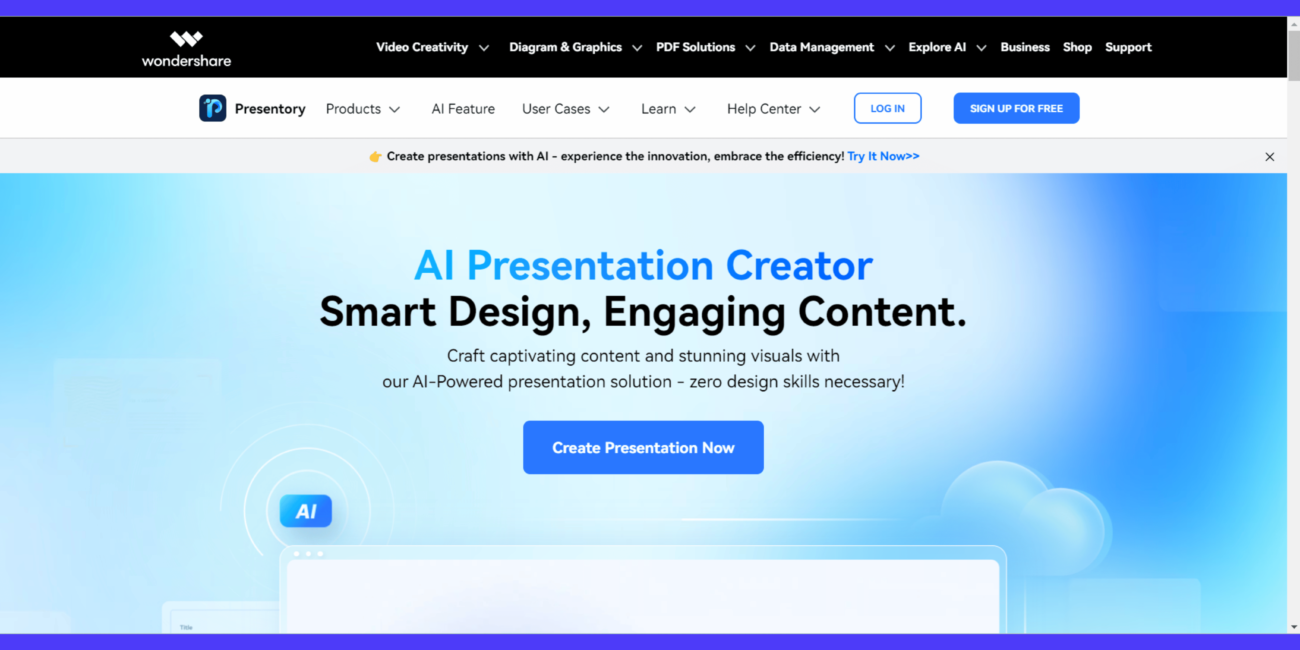
Wondershare Presentory is a dynamic presentation and video creation tool designed to help users create engaging and interactive presentations. It combines video editing features with presentation tools, making it a versatile platform for professionals, educators, and content creators.
Key Features:
Interactive Presentations: Allows users to create presentations with interactive elements like clickable buttons, embedded videos, and quizzes to engage the audience.
Video Integration: Seamlessly integrates video content into presentations, enabling users to combine slides with videos for more impactful storytelling.
Customizable Templates: Offers a variety of customizable templates for creating visually appealing presentations and videos, suitable for different industries and purposes.
Drag-and-Drop Interface: Provides a user-friendly, drag-and-drop interface that simplifies the process of adding and arranging multimedia elements in presentations.
Cloud Collaboration: Supports cloud-based collaboration, allowing multiple users to work on the same project simultaneously, making it ideal for team projects.
Export Options: Offers multiple export options, including video formats and presentation files, allowing users to share their content easily across platforms.
Pros:
Versatile Tool: Combines the functionalities of video editing and presentation creation, offering a one-stop solution for multimedia content creation.
Interactive Features: The ability to add interactive elements enhances audience engagement and makes presentations more effective.
User-Friendly Design: The drag-and-drop interface and customizable templates make it accessible for users with varying levels of experience.
Cloud Collaboration: Facilitates teamwork by allowing multiple users to collaborate on projects in real time, streamlining the workflow.
Cons:
Learning Curve: Users new to multimedia presentations may require some time to fully explore and utilize all the features effectively.
Template Limitations: While there are numerous templates, customization options may be somewhat limited, potentially restricting creativity.
Subscription Costs: Access to all features and templates might require a subscription, which could be a drawback for budget-conscious users.
Who Uses Wondershare Presentory?
Business Professionals: Create interactive and engaging presentations for meetings, pitches, and training sessions.
Educators: Develop multimedia-rich lessons and presentations that capture students’ attention and enhance learning.
Content Creators: Produce high-quality presentations and videos for social media, webinars, and online courses.
Marketing Teams: Create compelling presentations and video content for marketing campaigns, product launches, and client presentations.
Teams and Collaborators: Work together on presentation projects, benefiting from real-time collaboration tools.
Pricing:
Wondershare Presentory offers a free version with basic features and several subscription plans that unlock advanced tools, additional templates, and collaboration features. Pricing varies depending on the level of access required and the number of users.
Unique Aspects:
Wondershare Presentory stands out by merging presentation and video creation tools, offering a platform that caters to both professional presentations and creative video content. Its focus on interactivity and multimedia integration makes it particularly useful for users who want to create engaging and memorable presentations.
Compatibility:
Operating Systems: Available as a web-based platform, making it compatible with major operating systems like Windows and macOS.
File Formats: Supports various video and presentation file formats for import and export, providing flexibility in content sharing.
Tutorials:
Wondershare Presentory provides tutorials and guides to help users get started, covering everything from basic presentation creation to advanced video editing and interactive features.
Ratings:
Accuracy & Quality: 4.3/5
Ease of Use: 4.4/5
Functionality: 4.5/5
Performance: 4.2/5
Customization: 4.1/5
Security: 4.2/5
Support: 4.3/5
Cost-Efficiency: 4.1/5
Integration: 4.2/5
Overall Score: 4.3/5
Summary: Wondershare Presentory is a powerful tool that combines presentation creation with video editing, making it ideal for users looking to produce interactive and multimedia-rich presentations. Its user-friendly interface, interactive features, and cloud collaboration capabilities make it a strong choice for professionals, educators, and content creators. While there may be a learning curve for new users and some limitations in template customization, its versatility and focus on engagement provide significant value for a wide range of projects.
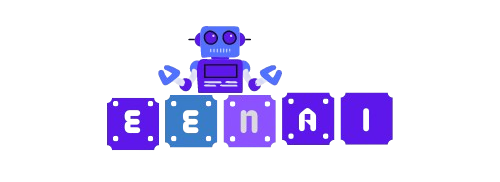

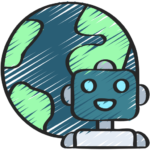






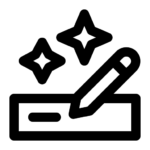
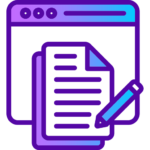
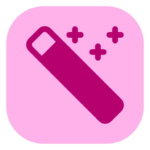

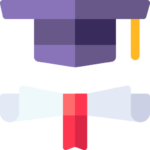







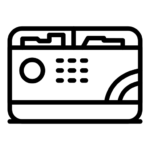

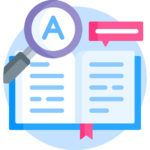

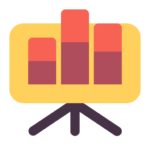
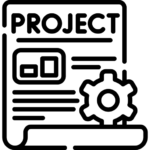


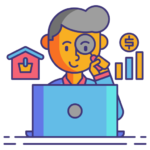


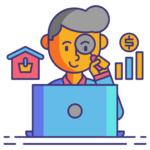





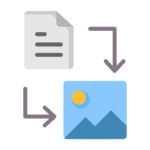
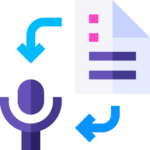


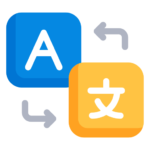


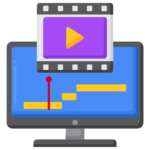

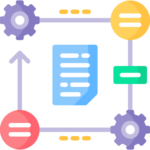
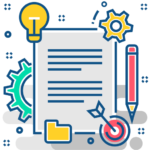


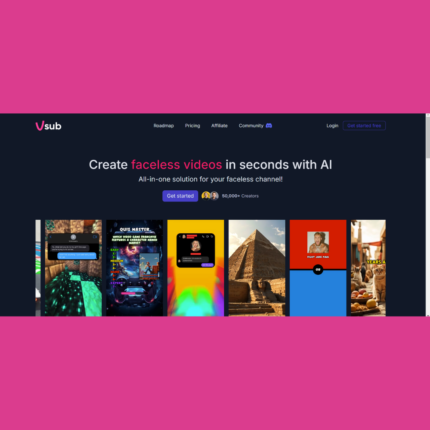


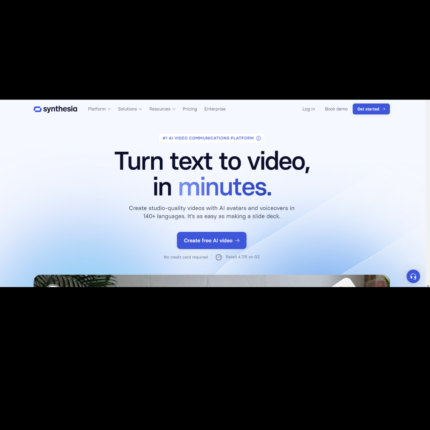
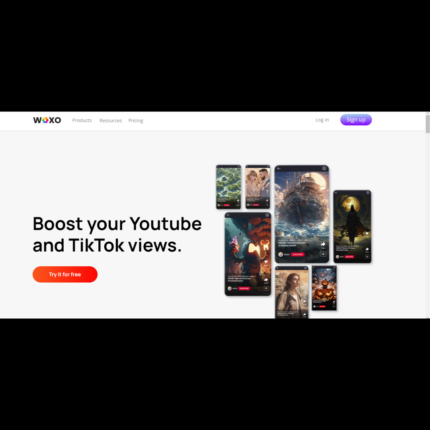

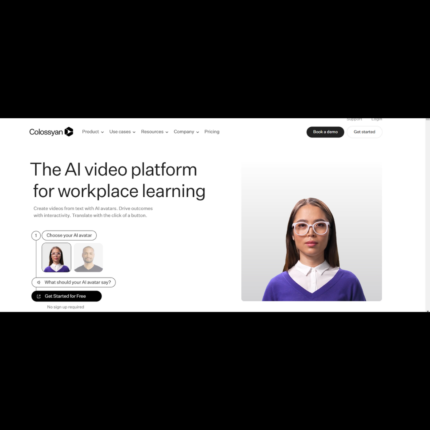
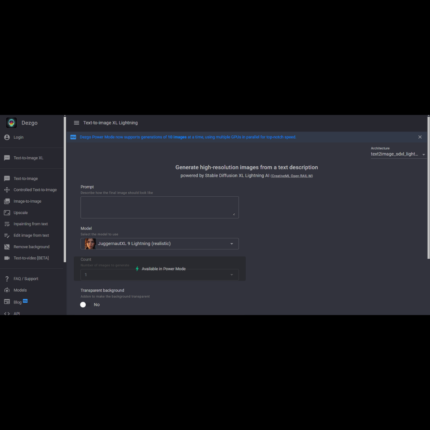
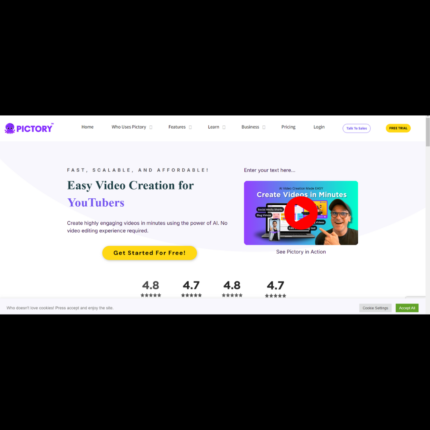

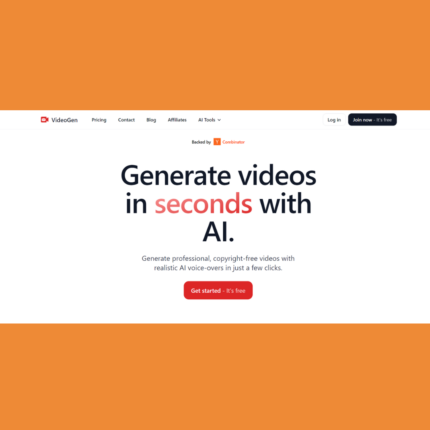
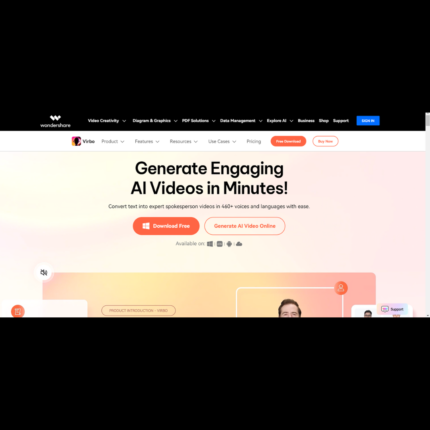
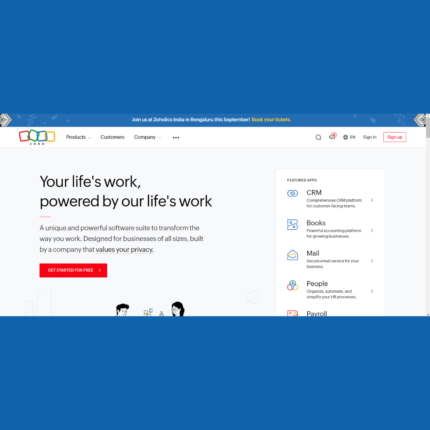
Reviews
There are no reviews yet.