Pricing Model: Freemium, $10/mo
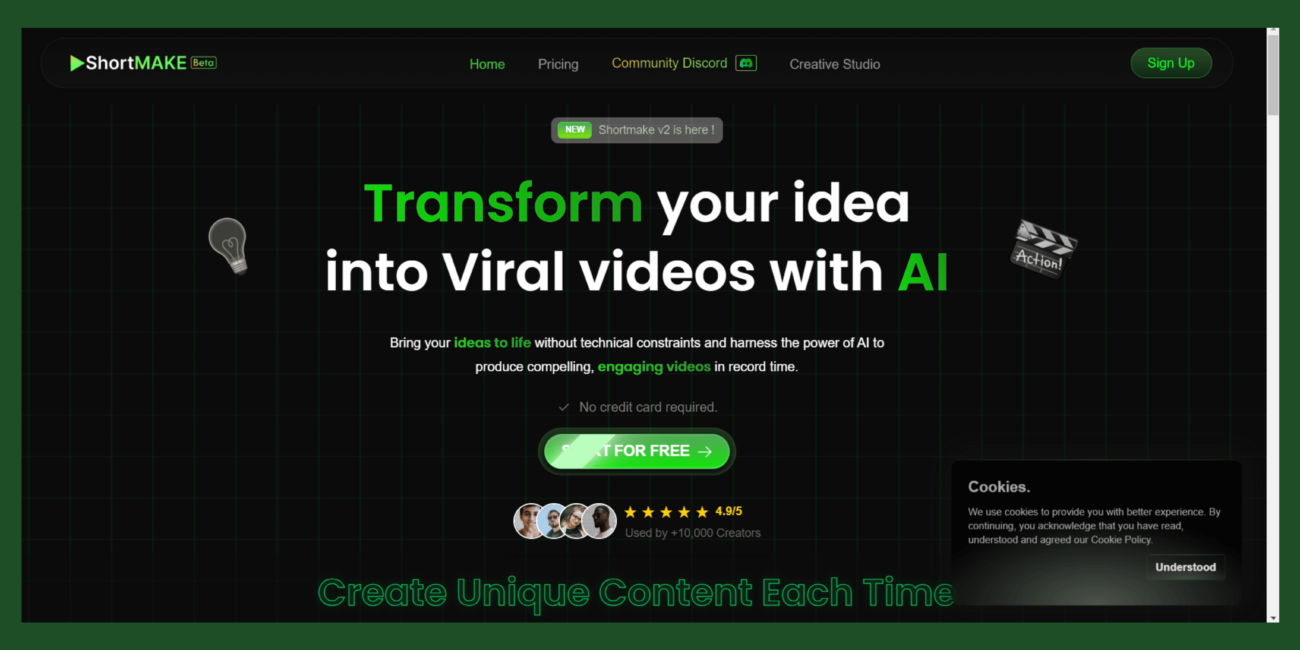
ShortMake is a video editing tool focused on simplifying the creation of short-form content, such as social media clips and promotional videos. It provides a streamlined approach to editing and enhancing short videos.
Key Features:
Simple Editing Tools: Offers basic editing functionalities such as trimming, cutting, and merging clips, tailored for quick video creation.
Templates and Presets: Provides a range of customizable templates and presets specifically designed for short-form content, helping users achieve professional results with minimal effort.
Text and Graphics: Includes tools for adding text, captions, and graphics to videos, allowing for easy customization and branding.
Music and Effects: Features a library of royalty-free music and sound effects to enhance the audio experience of your videos.
Export Options: Supports various output formats and resolutions, optimized for sharing on social media platforms and other online channels.
Pros:
Ease of Use: Designed to be user-friendly, making it accessible for users with varying levels of video editing experience.
Fast Production: Streamlines the process of creating short-form videos, ideal for quick turnaround and regular content updates.
Customizable Templates: Offers a selection of templates and presets that can be tailored to fit different themes and styles.
Social Media Optimization: Provides export settings optimized for different social media platforms, facilitating easy sharing and engagement.
Cons:
Limited Advanced Features: May not include advanced editing capabilities found in more professional video editing software.
Template Limitations: Customization options may be restricted to pre-designed templates, potentially limiting creative flexibility.
Free Version Restrictions: The free version may have limitations on features, watermarks, and export options, with additional capabilities available through paid plans.
Who Uses ShortMake?
Content Creators: Quickly produces engaging short videos for social media, YouTube, and other platforms.
Marketing Professionals: Creates promotional content and ads efficiently, leveraging templates and easy editing tools.
Small Businesses: Generates marketing materials and social media content with minimal effort and time investment.
Casual Users: Makes personal videos for sharing with friends and family, utilizing simple editing and customization options.
Pricing:
ShortMake offers a free version with basic features and several subscription plans that provide access to advanced tools, additional templates, and higher export quality. Pricing details vary based on the level of features and usage needs.
Unique Aspects:
ShortMake stands out with its focus on simplifying the creation of short-form videos through user-friendly tools and customizable templates. Its emphasis on social media optimization and fast production makes it a valuable tool for users looking to efficiently produce high-quality short content.
Compatibility:
Operating Systems: Accessible through web browsers, making it compatible with major operating systems such as Windows, macOS, and Chrome OS.
File Formats: Supports common video file formats for editing and export.
Tutorials:
ShortMake provides tutorials and documentation to help users get started with its features, including guides on using templates, adding text and graphics, and optimizing videos for social media.
Ratings:
Accuracy & Quality: 4.2/5
Ease of Use: 4.5/5
Functionality: 4.3/5
Performance: 4.2/5
Customization: 4.1/5
Security: 4.2/5
Support: 4.1/5
Cost-Efficiency: 4.2/5
Integration: 4.1/5
Overall Score: 4.2/5
Summary: ShortMake is an effective tool for creating and editing short-form video content with its user-friendly interface, customizable templates, and social media optimization features. It simplifies the video production process, making it ideal for content creators, marketers, and casual users who need to produce high-quality videos quickly. While it may have limitations in advanced features and customization, its ease of use and focus on short-form content provide significant benefits for efficient video creation.
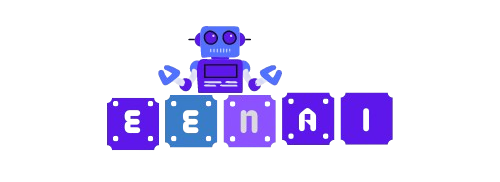

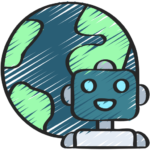






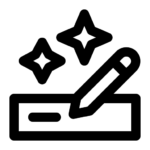
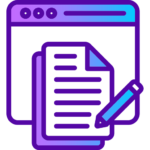
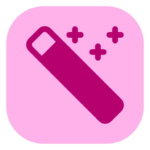

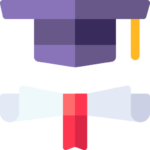







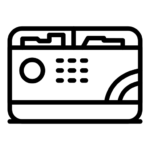

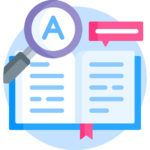

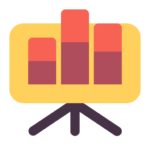
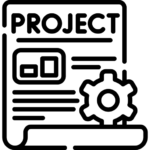


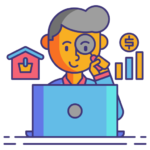


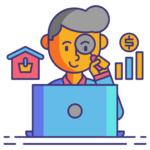





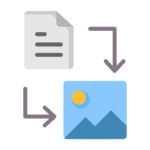
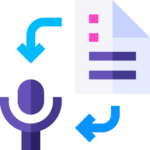


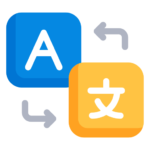


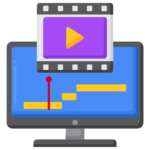

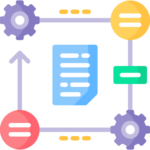
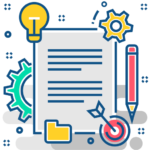


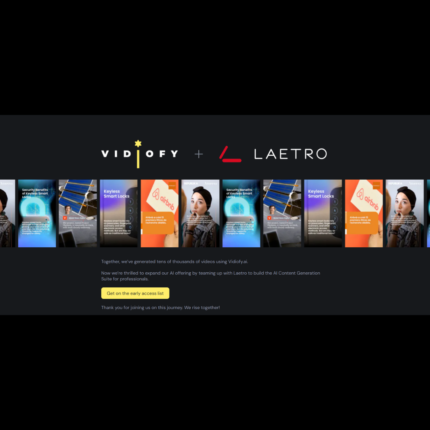
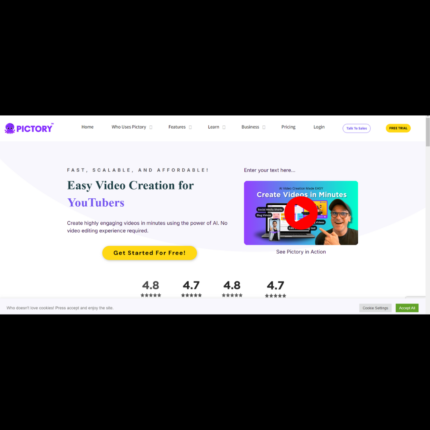

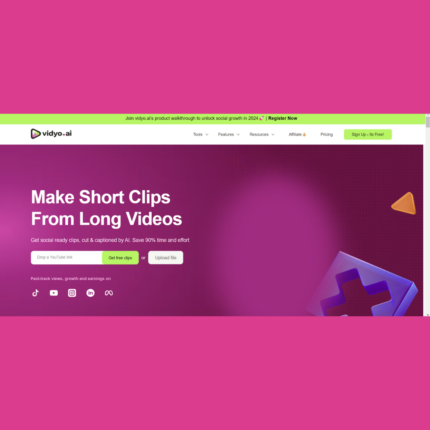
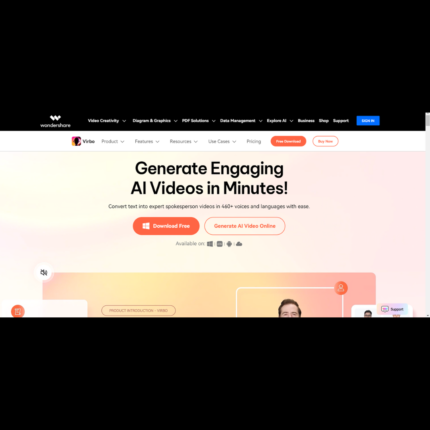


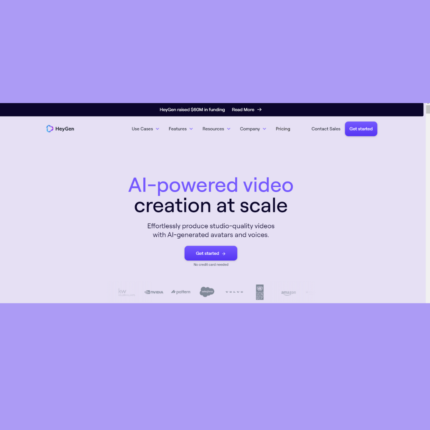

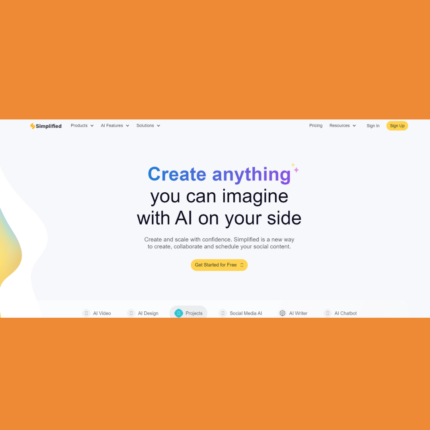
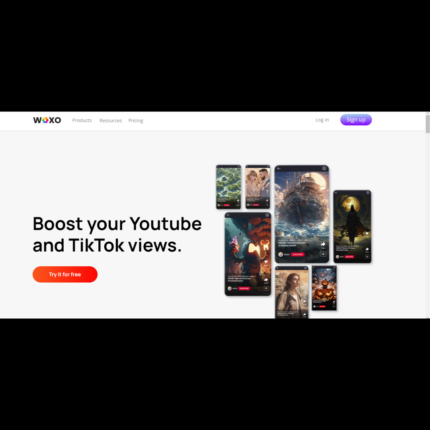
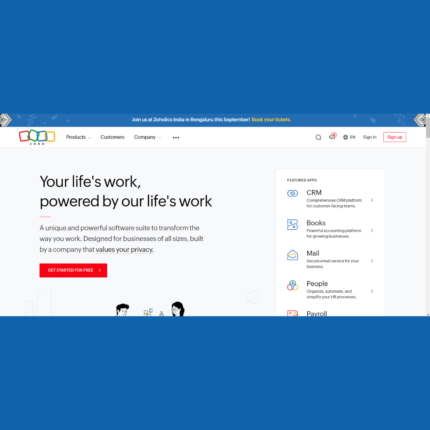
Reviews
There are no reviews yet.