Pricing Model: Freemium, $2/mo

Spikes Studio Overview: Spikes Studio is an AI-powered platform focused on automating and enhancing the video creation process. It provides tools for generating, editing, and optimizing video content with advanced features that streamline production and improve quality. Spikes Studio is designed for content creators, marketers, and businesses looking to produce engaging and high-quality videos efficiently.
Key Features:
- AI Video Generation: Uses artificial intelligence to create video content based on user inputs, such as text descriptions or images.
- Automated Editing Tools: Offers AI-driven tools for tasks like cutting, trimming, and adding transitions, simplifying the editing process.
- Customizable Templates: Provides a range of templates for various video types, including promotional videos, social media content, and tutorials.
- Real-Time Analytics: Includes analytics tools to track video performance and audience engagement, helping users refine their content strategy.
- User-Friendly Interface: Features an intuitive design that makes it easy for users to create and edit videos without extensive technical knowledge.
Pros:
- Efficiency: Automates many aspects of video production, saving time and effort for users.
- Customization: Offers a variety of templates and editing options, allowing users to tailor videos to their specific needs.
- Analytics Integration: Provides insights into video performance, helping users make data-driven decisions.
- Ease of Use: Designed to be accessible for users with varying levels of video production experience.
Cons:
- AI Limitations: While AI can automate many tasks, it may not fully replicate the nuanced creativity of manual video editing.
- Subscription Costs: Access to advanced features and premium templates may require a subscription, which could be a consideration for individual users or small teams.
- Performance Dependency: High-quality video generation and editing may depend on the platform’s processing capabilities and internet speed.
Similar Tools:
- Adobe Premiere Pro (for professional video editing)
- InVideo (for video creation with templates and automation)
- Magisto (for automated video editing and enhancement)
Who Uses Spikes Studio?
- Content Creators: Streamlining video production for social media, YouTube, and other platforms.
- Marketers: Creating promotional videos, advertisements, and branded content efficiently.
- Businesses: Developing internal videos, training materials, and marketing content with minimal effort.
- Educational Institutions: Producing instructional videos and e-learning content with automated tools.
What Sets Spikes Studio Apart? Spikes Studio distinguishes itself with its focus on automating video production and providing a comprehensive suite of tools for creating and optimizing content. Its integration of AI-driven generation and editing features, combined with real-time analytics, makes it a powerful solution for producing high-quality videos efficiently.
Spikes Studio Tutorials:
- How to Create and Edit Videos with Spikes Studio
- Using Templates and Analytics Tools in Spikes Studio
Rating:
- Video Quality: 4.5/5
- Ease of Use: 4.6/5
- Customization Options: 4.4/5
- Analytics Features: 4.3/5
- Overall: 4.5/5
Summary: Spikes Studio is an advanced AI-powered platform designed to streamline video creation and editing processes. With its automated tools, customizable templates, and real-time analytics, it provides a convenient solution for content creators, marketers, and businesses. While it may have limitations compared to manual editing and involve subscription costs for premium features, its efficiency and ease of use make it a valuable asset for producing professional-quality videos.
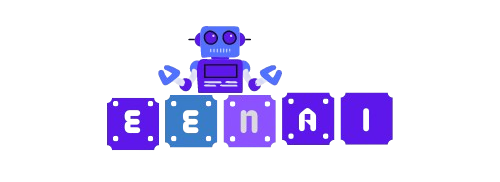

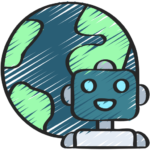






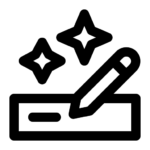
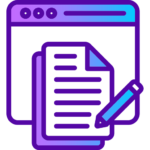
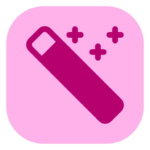

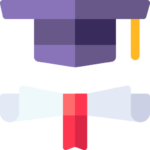







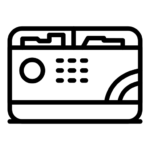

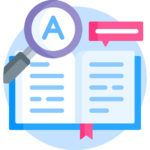

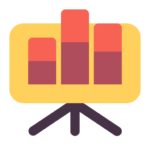
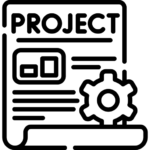


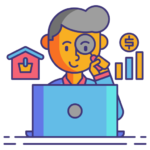


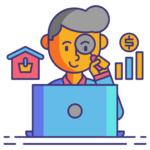





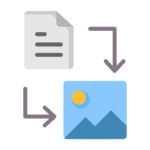
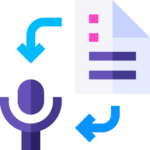


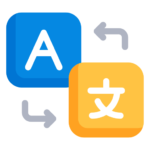


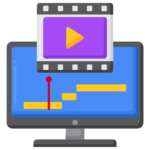

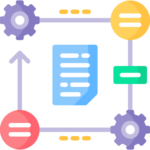
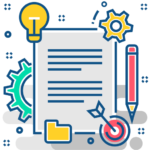







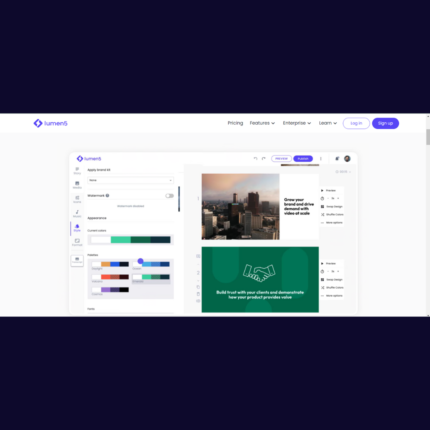

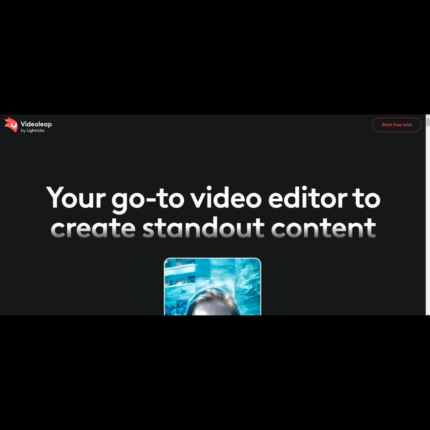
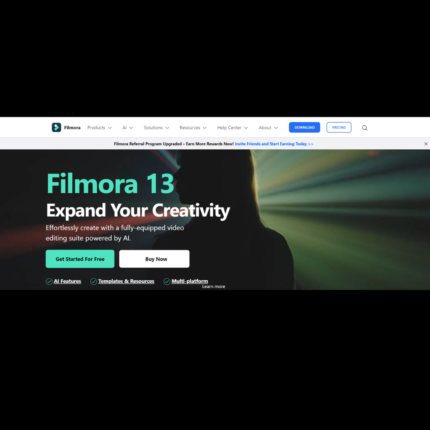
Reviews
There are no reviews yet.