Pricing Model: Free

Vidyo.ai is an AI-driven video editing tool designed to simplify and automate the process of creating and editing videos. By leveraging advanced machine learning algorithms, Vidyo.ai streamlines video production, making it accessible for users with varying levels of expertise.
Key Features:
Automated Video Editing: Uses AI to automate tasks such as cutting, trimming, and arranging video clips, reducing the time and effort required for editing.
Intelligent Content Analysis: Analyzes video content to identify key moments, themes, and highlights, helping users create engaging and relevant videos.
Customizable Templates: Offers a variety of templates and styles that can be customized to fit different types of video projects.
Real-Time Preview: Provides real-time previews of edits and changes, allowing users to see how their video will look before finalizing.
Integration with Media Libraries: Connects with popular media libraries and platforms, facilitating easy access to video assets and additional resources.
Pros:
Ease of Use: Designed for users with varying levels of editing experience, offering a user-friendly interface and automated editing features.
Time Efficiency: AI-driven automation speeds up the editing process, allowing users to create professional-quality videos quickly.
Customization Options: Provides customizable templates and styles, enabling users to tailor their videos to specific needs and preferences.
Content Analysis: Intelligent content analysis helps highlight key moments and themes, enhancing the relevance and engagement of the final video.
Cons:
Limited Advanced Features: May not offer the depth of functionality required by professional video editors for complex projects.
Dependence on AI Accuracy: The quality of automated edits and content analysis depends on the effectiveness of the AI algorithms, which may vary.
Cost: Advanced features and extended use may come with a subscription fee or additional costs.
Who Uses Vidyo.ai?
Content Creators: Simplifies video editing for individuals and teams creating content for social media, marketing, or personal projects.
Marketing Professionals: Automates video production for promotional and advertising campaigns, streamlining content creation.
Educators: Creates instructional and educational videos with ease, utilizing AI to handle editing tasks.
Small Businesses: Produces engaging videos for website content, social media, and customer communications without needing extensive video editing expertise.
Pricing:
Vidyo.ai typically offers a range of pricing plans, including a free tier with basic features and paid plans for access to advanced tools and functionalities. Pricing may vary based on the number of users, features, and level of support required.
Unique Aspects:
Vidyo.ai differentiates itself with its AI-driven automation and content analysis features, making video editing accessible and efficient for users of all skill levels. Its focus on simplifying the editing process while offering customization options positions it as a versatile tool for various video projects.
Compatibility:
Media Libraries: Integrates with popular media libraries and platforms for easy access to video assets.
Editing Templates: Provides a range of customizable templates and styles for different types of videos.
APIs: May offer APIs for integrating video editing capabilities into custom applications and workflows.
Tutorials:
Vidyo.ai offers tutorials and documentation to help users get started with the platform, including guides on using AI features and customizing video templates.
Ratings:
Accuracy & Reliability: 4.2/5
Ease of Use: 4.5/5
Functionality: 4.3/5
Performance: 4.2/5
Customization: 4.4/5
Security: 4.3/5
Support: 4.2/5
Cost-Efficiency: 4.1/5
Integration: 4.3/5
Overall Score: 4.3/5
Summary: Vidyo.ai is an AI-driven video editing tool that simplifies and automates the video production process. Its user-friendly interface, automated editing features, and intelligent content analysis make it a valuable tool for content creators, marketers, and educators. While it may not offer the full range of advanced features required for complex editing tasks, its focus on efficiency and ease of use positions it as a strong choice for those looking to streamline video creation.
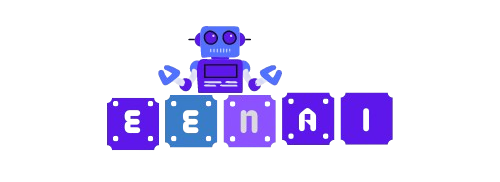

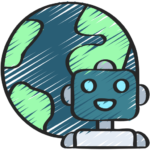






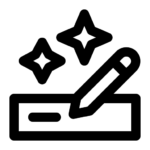
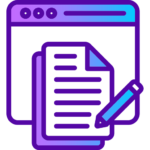
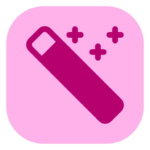

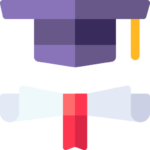







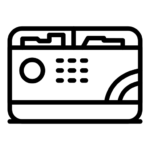

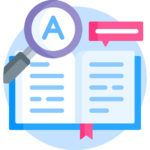

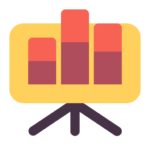
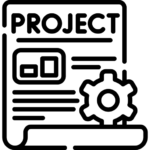


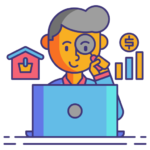


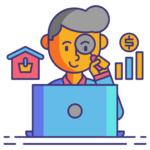





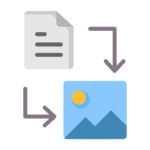
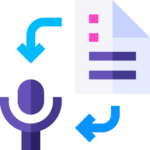


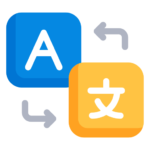


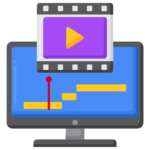

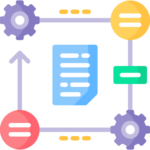
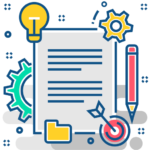








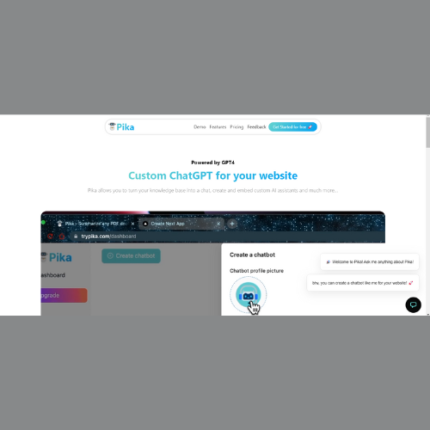
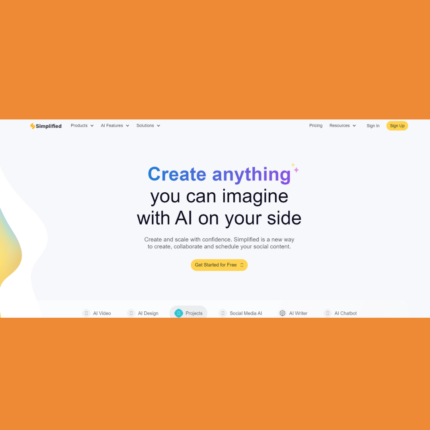

Reviews
There are no reviews yet.